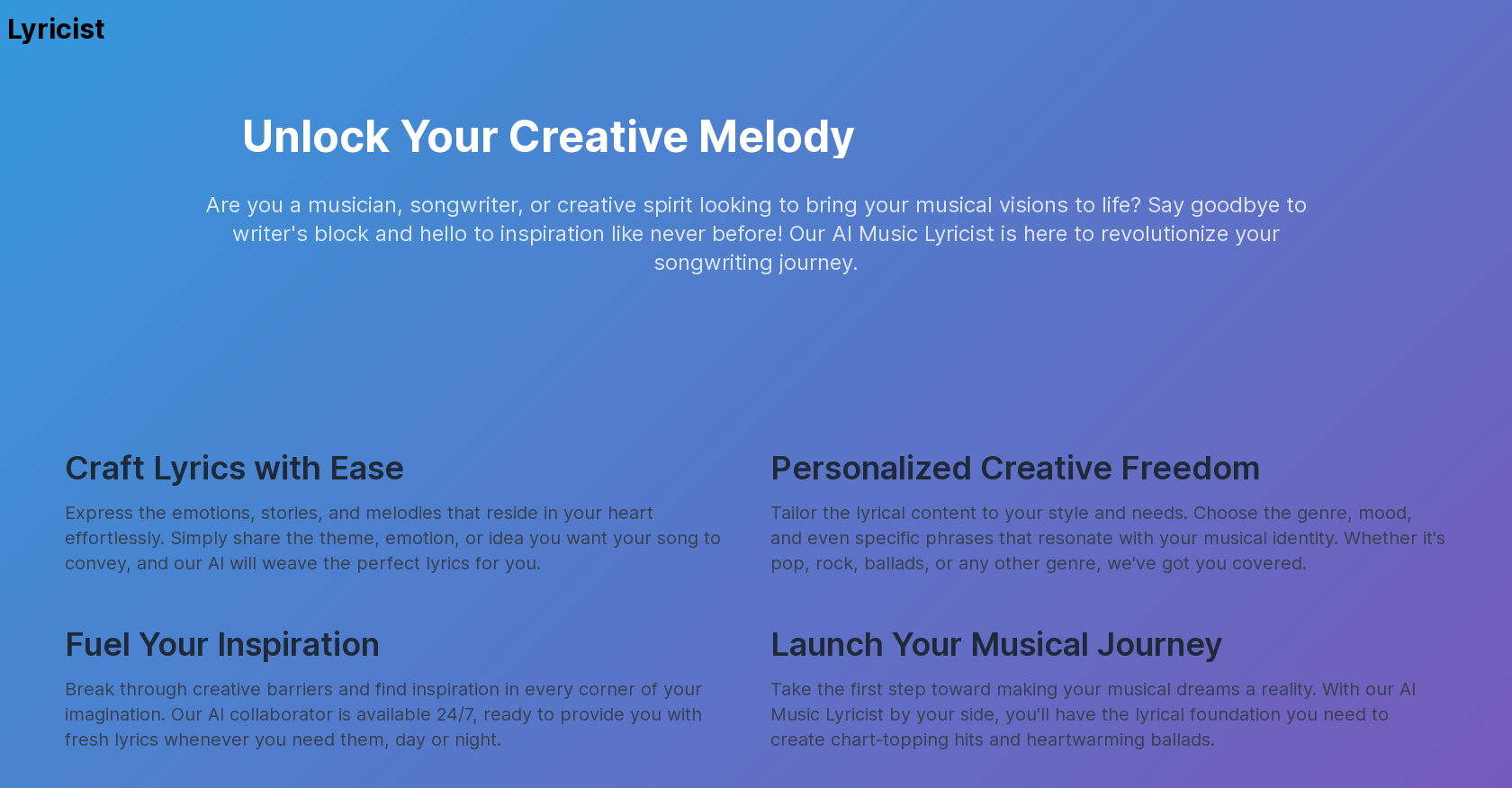
Lyricist is an AI-powered app designed to assist musicians, songwriters, and creative individuals in generating personalized song lyrics. It aims to eliminate writer's block and inspire creativity in the songwriting process.
With Lyricist, users can effortlessly express their emotions, stories, and melodies by providing the desired theme, emotion, or idea for their song.The app offers personalized creative freedom, allowing users to tailor the lyrical content to their specific style and needs.
Users can choose the genre, mood, and even specific phrases that align with their musical identity, whether they're creating pop, rock, ballads, or any other genre.By collaborating with an AI lyricist, users have access to round-the-clock inspiration.
The AI collaborator is available 24/7, providing users with fresh and unique lyrics whenever they need them, day or night.Lyricist is the ideal companion for musicians and songwriters looking to take the first step toward bringing their musical dreams to life.
It serves as a foundation for creating chart-topping hits and heartwarming ballads.The app features an AI Lyrics Generator, where users can simply input the details such as genre, topic, mood, style, and main keywords to generate AI-powered lyrics.With Lyricist, users can unlock their creative potential, find inspiration in every corner of their imagination, and craft the lyrics they desire, all with the help of AI technology.
Would you recommend Lyricist?
Help other people by letting them know if this AI was useful.

Feature requests



14 alternatives to Lyricist for Music lyrics
If you liked Lyricist
People also searched
Help
To prevent spam, some actions require being signed in. It's free and takes a few seconds.
Sign in with Google








